Simplify Service Accounts with ease | Free Service Account Manager Tool
Stop the presses! Hold on to your hats! Are you sitting down?
ManageEngine has just released a new, FREE tool that will find and report all of your Windows service accounts. That is correct, you can now run a simple tool to document and get a listing of all of your service accounts that are running your Windows services on all of your Windows computers.
The tool could not be easier to use.
First, you select the computers you want to include in your search, which you can see here in Figure 1.
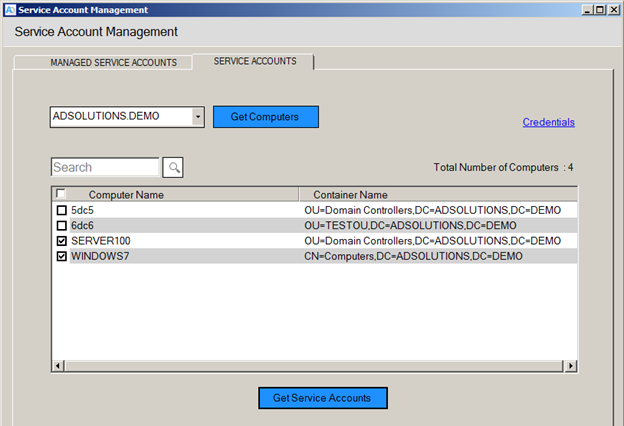
Figure 1. Select the computers you want to search for the service accounts.
Second, you click on the “Get Service Accounts” button! That is all! The results of step 2 can be seen in Figure 2.
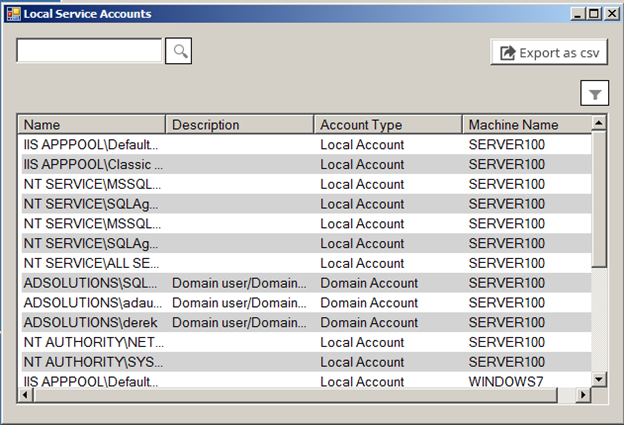
Figure 2. All service accounts running on each server selected.
Notice that you can even export the list to a CSV file, which is very handy for documentation and retention purposes.
Finally, if you want to push the limits of the tool, you can even filter out the service accounts that are common on Windows computers by just viewing the service accounts that are users and/or groups. This is done by selecting the filter button and then clicking on “Only Users and Groups” as shown in Figure 3.
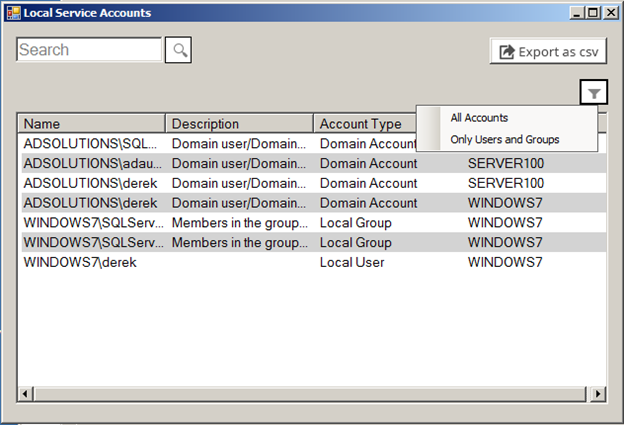
Figure 3. Filtering to show only users and groups.
This tool can now change the way you manage and control service accounts. No longer do we have to say that we don’t know which service accounts are configured on which server, we will know with just a few clicks!
You can get the FREE Service Account Finder tool at https://www.manageengine.com/products/free-windows-active-directory-tools/free-active-directory-tools-index.html
Related Articles
Free AD Tool to Secure Critical Service Accounts
Service accounts carry privileges that allow them to perform actions on computers where they are configured, as well as communicate with other computers on the network. Attackers like to target service accounts due to these privileges, as well as the ...Find Locked out Service accounts in Active Directory
We all have services running on our servers. Many of these services require Active Directory user accounts, which are referred to as service accounts. These service accounts are essential, as they allow services to perform their duties. However, ...How to block remote network access for local user accounts in Windows
Introduction Local user accounts accessing other computers in the Active Directory (AD) network remotely may cause huge problems due to the security risk associated with the access privilege. The most commonly cited example is that if multiple user ...Mastering PowerShell For Loop: Automate with Ease
PowerShell for loops are a powerful tool that can be used to automate repetitive tasks. They allow you to iterate over a collection of objects, perform specific actions on each object, and then move on to the next one. In this blog post, we will ...How to Delegate Disable Account Permissions to AD Users
Delegate Disable Accounts Permission in Active Directory Delegation has been the sharpest tool in an IT administrator's bag. It has saved both time and money by bestowing rights to a group of people dedicated at taking care of particular ...