Enable Self-service password reset in a Azure Active Directory
Enable Users to Reset Passwords using Azure Active Directory
Password reset tickets constitute a major chunk of the help desk ticket pile. Allowing users to reset their own passwords is a sure way of boosting productivity. Microsoft Azure Active Directory (AD) includes a self-service password reset (SSPR) feature that lets end users reset their Azure AD password without having to seek help desk assistance. With enterprises synchronizing their on-premises AD with Azure AD, SSPR has become an indispensable tool for hybrid AD environments as well.
Administrators can deploy SSPR in Azure AD by enabling SSPR from their Azure AD tenant, and then selecting the group and specifying the authentication methods available to the users in the group. See Figure 1.
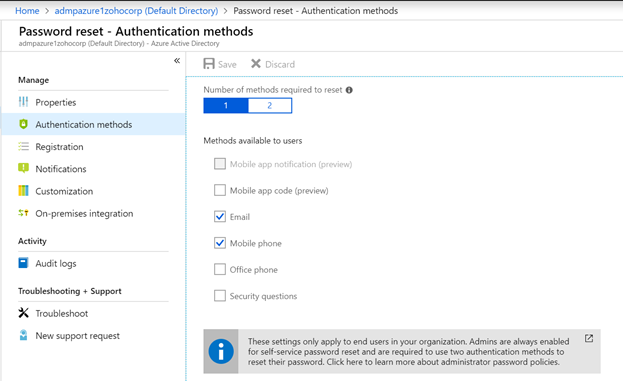
Figure 1. Configuring SSPR in Azure AD.
Once SSPR is enabled, users can access the Azure portal through a web browser and easily reset their Azure AD password. See Figures 2a and 2b.
Figure 2a. Logging in to Azure AD through the Azure portal.
Figure 2b. SSPR through the Azure portal.
But what about an end user in a hybrid environment who has their computer joined to the on-premises AD domain? That user could use another device, a phone, or a coworker’s computer to reset their password through the Azure portal. However, that may not be the option most users would want to go for.
Related Articles
Delegate Password Reset Permissions in Active Directory
Delegating Permissions to Reset User Account Passwords Delegation can help administrators save ample time and help them concentrate on more tedious tasks at hand. This is no different when it comes to delegating password resetting capability. ...2FA for Azure AD Apps: How to Enable using Conditional Access Policies
Configuring Two Factor Authentication for Cloud Apps in Azure AD In an earlier post, we discussed in depth about how single sign-on (SSO) for cloud apps in hybrid Active Directory works and the various methods of implementing it. However, SSO alone ...Enable Active Directory Recycle Bin | PowerShell
What is Active Directory Recycle Bin? While using Active Directory (AD), administrators tend to accidentally delete objects such as users, computers, groups or organizational units (OUs). This may cause complications in the network functionality and ...How to Sync On-premises Active Directory with Azure Active Directory
Synchronizing users and groups from On-premises Active Directory to Azure Active Directory Azure Active Directory is a multi-tenant, cloud-based directory and identity management service provided by Microsoft. It offers identity and access ...SSO for Azure AD Apps: Ways to Setup
Most business organizations rely on Microsoft Active Directory or it's hybrid offering, Azure AD to manage users and carry out day-to-day essential IT tasks. However, it is not uncommon to find businesses using directory services to control access to ...