Configure Alerts when Shares are Created on a Server
We all know that sharing a folder on a server opens up an entry point to that server. Even if the share for the folder is hidden (by adding a $ to the share name), nearly anyone on the network can discover the share. Being notified when a share is created on a server gives you the opportunity to ensure the share is legitimate. If it’s not, you can take immediate action to remove the share and close up the insecure setting.
So we are clear, here is the situation that we are trying to resolve. First, a folder is shared from a server. Figure 1 illustrates how this is accomplished.

Figure 1. Folder sharing interface for Windows server.
Now that the folder is shared, it will show up when that server is referenced in nearly any interface. For example if a user just types \\servername in a web browser the resulting shared folders will appear. Another example is when a user types \\servername\ in the Start bar search or desktop search, as shown in Figure 2.
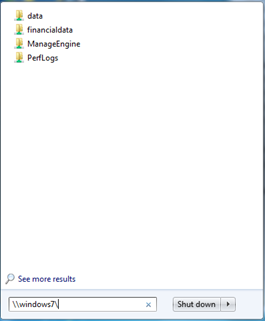
Figure 2. Available shared folders appear automatically during a search of a server.
At this point, there is now a new entry point into the server, but no one is aware of the new shared folder except for the person who created it. If the share is needed, there is really no issue. However, if the share is not needed and opens up access to the server needlessly, it is an issue.
Related Articles
The Ultimate Guide to Microsoft Exchange SMTP Server
Microsoft Exchange SMTP Server is a critical component of email communication for businesses of all sizes. This server plays a crucial role in managing the email flow of an organization by ensuring reliable delivery of messages. In this article, we ...How to configure GPO in Active Directory at Site, Domain and OU levels
Introduction Active Directory network multiplies over time and it may become incommodious to manage. There is a myriad of things that need to be controlled such as security permissions, software installation, desktop settings for users and computers, ...Adding a Windows Server 2012 R2 Domain Controller to a New Forest
It doesn't come as a surprise that most IT teams are still running domain controllers (DC) on Windows Server 2008 and Windows Server 2008 R2. It is reliable and secure when it comes to Active Directory Domain Services (AD DS). However, a certain wave ...Gathering Server Information with PowerShell - Monitoring windows services
Monitoring Windows Services 1 Example Script: Monitoring Critical Services Step 1: Identify the critical services to monitor Create a list of the essential services that need to be monitored for their availability and status. Step 2: Create a ...Quickly Check Windows Server Uptime
A system is only useful as long as it is up and running. Server administrators use a utility called "Windows Uptime" as a measurement to troubleshoot day-to-day issues that can arise in the Windows environment. A computer with a high downtime has ...